What is a URL and what does it stand for?
A URL (Uniform Resource Locator) is the specific web address used to access a resource on the internet, such as a webpage, image, or document. It serves as the “location” of the resource and typically consists of several key components:
- Protocol: Indicates how data is transmitted (e.g.,
http://orhttps://). - Domain name: The website’s address (e.g.,
example.com). - Path: Specifies the exact location of the resource within the website (e.g.,
/about-us).
For example, in the URL https://example.com/about-us, https is the protocol, example.com is the domain, and /about-us is the path to a specific page.
Understanding URLs is crucial for SEO as they directly impact a website’s search visibility and user experience. Using descriptive, keyword-rich URLs can improve ranking and click-through rates.
Definition of URL
A URL is the address of a World Wide Web page according to Google.
According to Merriam-webster definition of URL is: “the address of a resource (such as a document or website) on the Internet that consists of a communications protocol followed by the name or address of a computer on the network and that often includes additional locating information”.
What is an example of a URL?
A URL has generally two main parts, the protocol identifier, and the resource name. A colon and 2 forward slashes separated these two main components. For example, the URL of the current website that you are reading is “https://startablogeasy.com/what-is-a-url/”.
“https” is the protocol identifier and “startablogeasy.com” is the domain name or the name of the website.
As you can see there is slash “/” that specifies where the information about a certain topic is stored and the location of the web page that you would like to access.
What is the difference between a domain and URL?
Is a domain name the same as a URL? the answer is no and a domain name is just a part of a URL. For example in the URL that we mentioned above, the domain name is highlighted in yellow. [su_highlight background=”#129dea”]https://[/su_highlight] [su_highlight background=”#e5e874″]startablogeasy.com[/su_highlight][su_highlight background=”#129dea”]/what-is-a-url/[/su_highlight] The whole address string is called URL however, you can see that a domain name is part of the URL.
What is IP address?
Computers use a special language made up of numbers and characters to talk to each other, the IP address is the name of that language that cmputers use. This is how an IP address looks like 10.255.255.255
Users need to type is IP address for each website in order to access that specific web page however realistically it is not really possible to do this since it is not easy to remember all those random numbers. That is why domain name was created, domain names can be considered an easy nickname for each IP address. Every URL that you see on the internet has an IP address related to it.
A URL includes a domain name and other detailed information to create a unique web address for every single web page. That is how a browser can find every page on the internet, through a URL.
How do you find your URL?
You can easily find the URL of the page that you are visiting right now in the address bar of your browser.
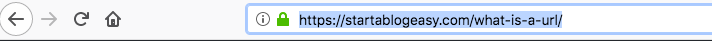
Note: Having “www” which stands for “world wide web” became a custom during the early days of the internet. Websites don’t basically need to have that prefix of “www” anymore. Therefore, if you type in your website URL without having the “www” prefix for example“http://yourdomainname.com,” it will automaticlly redirect you to “http://www.yourdomainname.com,”.
It is also very important to let Google and other search engines know that your website exists on the internet. If you have the best content in the world and no one knows about it it would be pretty useless. So it is crucial to submit your URL to Google.
How to get Google traffic to a URL?
Now that we know what is an URL link it is time to find out how to use URL to get traffic into your website. In order to get free traffic from google to your page, you need to first submit your URL to Google. Once you submit your URL to Google, it would start crawling your page. After a few months if not weeks you can see that Google starts showing your website in search results and you will see visitors and free traffic to your website.
This is one of the best methods to get free traffic to your website. If you don’t submit your URL to Google, search engines won’t be able to rank your website and show it in the search results.
What is a URL mean?
If you would like to have an online presence the first thing that you would need a domain name(which is part of a URL). It does not necessarily mean to start a blog, once you register the domain name you can use it for other purposes as well. You can use the same domain name for your emails like “sara@yourdomainname.com” where you can use the same domain for sending and receiving private emails. Forward your domain name to your social media or website if you decide to create one.
If you decided to create a website using Bluehost you will get a free domain for the first year as part of your package. So you can save a bit of money on that. Once you created your website there couple of methods that can help you make a full-time income from home using your website.
